
Bank Routing Number:
101201863
Originally developed in 1910 by the American Bankers Association, this unique nine-digit number serves as an electronic address to facilitate the transfer of funds between banks within the Federal Reserve system to cover digital checks, wire transfers, direct deposits, and other “Automated Clearinghouse” transactions. NVB’s routing number appears in the lower left-hand corner of paper checks.
General Banking
-
How do I check my balance?
Use NVB Online Banking to check your accounts and Care-free Card balances. Log In to Online Banking (or enroll) while on any page of the website.
- The homepage (nvb.com) displays a button at the top of the page for you to Log In or Enroll Now.
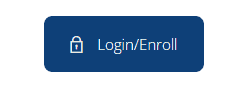
By changing the dropdown from “NVB Online Banking” to another selection, you’ll also be able to use these log in areas to check your:
- NVB Credit Card
- NVB Investments with LPL
- NVB Business Services such as Cash Management, Remote Deposit, Business Bill Pay, and more
-
Why should I use the secure message portal?
When a representative of Nodaway Valley Bank sends you an email it is possible that you will see a link to an online secure message portal. This happens when an individual’s email address is not hosted by a secure email server.All you need to do is simply click the link provided by Nodaway Valley Bank within the email you have received. This will take you to the online secure message portal where you can create a user name and password for sending and receiving secured messages with Nodaway Valley Bank. This username and password is unique to this application and is not tied to any other accounts.
Unencrypted emails can be intercepted and read by parties other than the intended recipient. The secure message portal uses encryption to safely transmit your email to Nodaway Valley Bank, protecting the message completely.
The total size of all attachments must be less than 15 MB. To send more than 15 MB, simply compose additional messages.
-
How do I send a secure email?
If you are not sure your e-mails are being transmitted securely, please have one of our representatives send you a secure message to verify. If communication is not secure, you will receive a link to our secure message portal.
-
Does NVB sell gift card?
We no longer offer Visa Reloadable Cards. Our Care-free Prepaid Card Account is a great alternative as it offers similar features.
-
Can I purchase a reloadable card
We no longer offer Visa Reloadable Cards. Our Care-free Prepaid Card Account is a great alternative as it offers similar features.
Debit Cards
-
How do I report a lost or stolen Debit Card?
It is important to notify the bank immediately upon noticing your card is lost/stolen. To notify the Bank after hours, contact 877-217-4682. During banking hours, contact our Customer Support Center or visit any Nodaway Valley Bank branch.
A new card may be picked up immediately at any Nodaway Valley Bank branch or you may request the new card be mailed by calling our Customer Support Center.
-
Do I need to notify the bank that I am traveling?
It’s no longer necessary when traveling within the United States, Hawaii and Alaska. Sophisticated fraud tools now send a text to verify any transaction that may appear suspicious, allowing the cardholder to reply and control the card’s use. When traveling outside the United States, we still prefer that you notify the bank prior to traveling.
-
Do I need to notify the bank that my Debit Card is about to expire?
No. A new debit card will be automatically ordered at the beginning of the expiration month. It will be sent through the mail and should be received before the month’s end. Your card will be valid through the end of the expiration month. It is important to watch your mail closely during the expiration month – your new card will be mailed in a generic envelope that does not list the bank’s name and may be confused with junk mail.
If you have not received your new card by the end of the expiration month, please notify our Customer Support Center.
-
How do I get a new Debit Card or PIN?
You may visit any Nodaway Valley Bank branch to pick up a new debit card or create a new PIN. If you can’t visit a branch, simply contact our Customer Support Center for a new card to be mailed to you. Replacement card fees may apply.
-
Can I choose my own PIN?
If you cannot visit a branch, you can call 877-406-3582 to reset a PIN.
-
When will I receive my new Debit Card?
New cards may be requested and picked up the same day by visiting any Nodaway Valley Bank location.
If a new card is being mailed, it takes approximately 7-10 days to arrive. When expecting a new card, watch your mail very closely, your card will arrive in a generic looking envelope that does not list the bank’s name and may be confused with junk mail.
-
How does a Debit Card work?
Using an NVB Debit Card is similar to making purchases with cash or check, only it’s safer and more convenient. When you use your Debit Card, funds are automatically debited from your NVB Checking Account, usually within one to four days. These transactions will appear on your account statement for easy record keeping and budgeting.
-
Should I choose debit or credit?
When you use your debit card, you may be asked to specify “debit” or “credit”. Regardless of your choice, funds will be automatically deducted from your NVB checking account. Running your card as a “debit” will require you to enter your PIN (Personal Identification Number). Running your card as a “credit” may require you to sign for your purchase.
-
Where can I use my Debit Card?
Your NVB Debit Card can be used anywhere worldwide that accepts MasterCard debit*. Use your card for purchases in store, online, by phone, or at the gas pump. Access cash by requesting cash back with your purchases in store or at any ATM displaying the MasterCard, Pulse or Exchange symbols.
*Make sure to notify the bank if you are going to be traveling to a different state or country. Fraud prevention tools are in place which could impact your ability to use your card if the bank is not notified prior to your travels.
-
How is an NVB Debit Card different from a Credit Card?
Debit card purchases and withdrawals are automatically deducted from your NVB checking account. These transactions will show on your account statement and online banking for easy record keeping. It works similarly to using cash or writing a check but is safer and more convenient.
Credit card purchases accumulate on a monthly bill, deferring payment until the bill comes due. If the bill is not paid in full, your balance will be charged interest and added to your card balance. When used responsibly, credit cards are a great way to establish and build your credit. Plus, when using a credit card with rewards, you’ll earn reward points for your purchases that can be redeemed for cash, merchandise, travel, and more!
-
May I request more than one Debit Card for the same account?
Each account owner or signer is allowed to have one card per account.
-
Are there any fees for using an NVB Debit Card?
There are no debit card fees for making purchases with your card, getting cash back with a purchase, or when using an NVB ATM. However, fees will be assessed when a card is used at a non-NVB ATM*.
List of NVB Fees:
- $1.50 for withdrawals at a non-NVB ATM
- $1.50 for balance inquiry at a non-NVB ATM
- $1.00 for a denied transaction at a non-NVB ATM
- $7.50 for a replacement card
*Interested in free ATM transactions nationwide? Check out our Free Reward Checking account!
-
What is my daily limit?
- PIN and Signature Purchases per calendar day $5,000
- ATM per calendar day $1,500
- PIN/Signature/ATM have a combined daily limit of $6,500
To change a card limit, please call 877-217-4682.
The daily limit can vary based on transactions that are pending on your debit card. Even transactions that you did on a previous day could still be pending and impact your limit. If you’re concerned about surpassing your daily limit, it’s best to call our Customer Support Center for assistance.
-
Will the chip prevent fraud?
Chip technology provides an added layer of security that helps reduce the chance of fraud when used in person at a chip-enabled terminal. It does not have an effect on fraud resulting from the card being used online, by phone, or at a terminal that is not chip-enabled.
-
What happens if I have fraud on my card?
Whether your card is chip enabled or not, you have $0 liability for fraudulent charges made with your Nodaway Valley Bank credit or debit cards when lost or stolen cards are reported promptly.
Credit Cards
-
Can I apply for a credit card online?
Yes, you can easily apply for an NVB Credit Card online by clicking here or visiting our credit card webpage and clicking the “Apply Now” button.
-
Does the bank need to know when I am traveling?
Yes, fraud prevention tools are in place which could impact your ability to use your card. If you are going to be traveling to a different state or country use these contact numbers: 24-hr Assistance NVB Credit Cards (Visa & American Express)— Consumer 800-558-3424 / Business 866-552-8855
Apple Pay
-
What is Apple Pay and how does it work?
Apple Pay is Apple’s new, innovative payment technology that adds convenience and security to your payment methods. It offers swipe-free payment so your card never leaves your hands. Plus it never reveals your card number to the merchant, whether pay online or in-person.
When your card is added to your device, a unique Device Account Number is assigned, encrypted and securely stored instead of your actual card number. When you make a purchase, instead of using your card number, Apple Pay uses the Device Account Number along with a transaction-specific dynamic security code to process your payment. For more great information, visit apple.com/apple-pay.
-
Can I use my Nodaway Valley Bank card with Apple Pay?
Your Nodaway Valley Bank debit cards (MasterCard) can also be used with Apple Pay. This includes the Care-free Card and Business Debit Cards.
Your Nodaway Valley Bank credit cards (Visa and American Express) cards can be used with Apple Pay. This include Business credit cards.
-
Which devices are eligible for Apple Pay?
Check apple.com/apple-pay for the most up-to-date list of eligible devices which include the following:
- iPhone 6s
- iPhone 6s Plus
- iPhone 6
- iPhone 6 Plus
- iPad Pro
- iPad Air 2
- iPad mini 4
- iPad mini 3
- Apple Watch (paired with the above iPhones or iPhone 5, iPhone 5c, iPhone 5s)
-
How do I add my card to Apple Pay?
Devices eligible for Apple Pay can go into “Settings”, “open Passbook & Apply Pay” and select “Add Credit or Debit Card.” On iPhone, you can also open the Passbook app to add a card.
When adding your card, you can choose to add the card you already have on file with iTunes® or add new cards by manually entering your card information or taking a picture of your card.
-
Where can I use Apple Pay?
Visit apple.com/apple-pay for a recent list of merchants where payments are accepted.
You can use Apple Pay to make payments in stores wherever contactless payments are accepted. Just look for the contactless and/or Apple Pay symbol at checkout.

You can also use Apple Pay in participating merchant apps. Look for the “Buy with Apple Pay” or “Apple Pay” button at checkout within the apps.
-
How do I use Apple Pay at the register?
Once your card has been added, you can hold your device near the contactless reader. Then, place your finger on “Touch IDTM” and hold the iPhone near the reader until you see “Done” and a checkmark on your screen which indicates that your payment is complete.
If “Touch ID” doesn’t work, or you do not have it enabled, you will need to enter your device passcode.
-
How do I use Apple Pay within an app?
Once your card is added to your device, look for the “Apple Pay” button at checkout. Simply tap the “Apple Pay” button and review your payment information and contact details to complete your purchase.
You will see “Done” and a checkmark on the screen when your payment is complete.
Mobile Deposit
-
Where is my mobile deposit?
Deposits made before 4:00 P.M. are posted on today’s business. Deposits made after 4:00 P.M. or on a day the bank is closed, will be posted on the next business day. To check on the status, log in to your NVB Mobile App and click on Deposits. From there you will click on Deposit History.
-
What do I do if I submitted a deposit for the wrong amount?
If you entered the wrong amount for the deposit, the bank will correct this when reviewing the deposit. Do not re-deposit the check without authorization from the bank.
-
Can I immediately use the money deposited?
Although deposits made before 4:00 p.m. on business days will be posted same day, it may not be processed immediately. Therefore, if you need immediate access to funds, it would be best to visit a branch or drive-thru to deposit the check with a teller.
Loans
-
How do I apply for a home loan?
Visit our Personal/Auto & Home Loan Center. The following information is usually required during the loan process. Please note that this supporting information is not required to be provided at the same time you provide your loan application.
- Copies of most recent TWO paystubs for EACH borrower
- Copies of W2 forms for the previous 2 years of EACH borrower
- Copies of last 2 years complete Personal and Business Federal Income Tax returns (if applicable) with all schedules included, YTD P&L Statement and Balance Sheet.
- Proof of additional income (Awards letters, lease agreements, etc.)
- Copies of bank/asset statements for the previous 2 months, and a copy of most recent 401k statement, or any additional investment accounts.
- Provide a copy of each borrower’s Driver’s License or state issued picture ID.
- Copy of signed “Contract to Purchase” with a copy of earnest money check
- Copy of signed sales contract when current home is being sold. HUD settlement statement when available.
- Complete copy of all divorce decrees and/or separation agreements along with all amendments.
- Bankruptcy Petition decree, schedule of creditors, and discharge of bankruptcy with letter of explanation.
-
Can I get a student loan through NVB?
No, we currently do not offer student loans.
DocuSign
-
How can I get access to the form if I don't want to go through the security questions?
We need to verify your identity in order for you to submit a form online using an electronic signature. Return the completed form via fax or mail using the return information on the bottom of the form. You can also return the form in person at any NVB location.
-
Will my information be saved if I initially start the process but don't complete it? Can I access my partially-completed form later?
Unfortunately, there isn’t a way to save a form to access again later. If you are unable to complete and sign the form, please return to Change of Address page and click the link to restart the form.
-
How long will this take me to fill out?
The length of time to complete a form averages about five to eight minutes depending on the request.
-
How long should the process take?
One signer: The time it takes to process the form will vary depending on the request.
Multiple signers: Your request will be finalized after all required signers have completed and signed their portion of the form. The time it takes to process the form will vary depending on the request.
To determine the processing time for your request/form, contact a NVB representative at 877-217-4682, using Chat With Us, or you can come also come in to a NVB location.
Mobile Banking
-
Why should I use NVB Mobile?
NVB Mobile provides you with access to account information and transfer capabilities everywhere you take your mobile phone.
- Check a balance prior to making a big purchase
- Make transfers on the go to cover purchases
- Check balances
-
Is there any cost for NVB Mobile?
NVB does not charge a fee for accessing your accounts in NVB Mobile Banking.
*Message and data rates may apply – check with your mobile carrier for information about their fees.
-
Is Mobile Banking safe?
Yes, your smart phone (such as an iPhone, Android and Blackberry) has a very controlled and secure operating system. Additionally NVB Mobile uses the same secure features as Online Banking:
- 128 bit SSL encryption, encrypts and protects any transmission of data including customer account information
- Firewalls, protect against unauthorized or malicious intrusion
- Passwords and Security Questions are required to access you accounts. Your NVB Mobile account will be locked after multiple invalid attempts to prevent unauthorized access.
-
What if my phone gets lost or stolen?
You can disable your phone’s access to NVB Mobile at any time from within Online Banking. You can also contact our Customer Support Center to change user names or passwords.
- No personal information from your Mobile Banking account is ever stored on the phone.
- Your password is never stored.
- Your login session automatically times out in less than 10 minutes of inactivity.
-
Why do I need Online Banking to use Mobile Banking?
Online Banking sets up your user access for mobile banking.
-
What are the Text Commands for NVB Mobile?
Send messages to: 96924
- BAL = Current Account Balances
- HIST + Texting Nickname = Transaction History
- ATM + Zip Code = Nearby ATMs
- BRANCH + Zip Code = Nearby Branches
- HELP = List of Valid Commands & Contact Information
- *STOP = Cancel NVB Mobile Texting service
-
Do I need a special phone to use NVB Mobile?
No special phone required! NVB Mobile will work with virtually any phone.
- You can use NVB Mobile Text if your phone allows text messaging
- You can use NVB Mobile Browser if your phone can browser the Internet
- You can download our free app if you have an iPhone or Android
-
Can I use NVB Mobile on my iPad or tablet?
Currently NVB Mobile requires a phone number for activation. This means that it will not work on an iPad or tablet. We will notify all customers when this capability is available.
-
How do I log off of the app?
Android Users
The “Log Off” option will appear when you push your phone’s “Menu” button. Closing the app will also automatically log you off.Apple Users
The “log out” button will appear when you push the “more” button -
How do I change the password or unlock the app?
Contact our Customer Support Center during business hours to have your access unlocked.
If you forgot your password, click here to have it reset. You will need to change your password on the computer or on your mobile web browser. Once it is reset, you will be able to log in to the app with your new password.
If you know your password and simply want to change it, click here to log in to the web browser version of online banking. Once logged in, you can select Profile and change you password. Once your password is changeg in Online Banking, you’ll be able to log into your Mobile Banking app with the new password.
Online Banking
-
What is the difference between a Transfer & Scheduled Transfer?
After submitting a transfer, it will show immediately on your online banking and is a ONE TIME transfer.
A scheduled transfer can be scheduled in advance and can be recurring. This type of transfer will not show on your online banking until after the system updates at night. For example, if you create a scheduled transfer for Tuesday, it will not show on your online banking until late Tuesday night and will post for Tuesday’s business.
Both types of transfers must be submitted by 6:00 p.m. CST for it to be processed on the same business day. Transfer submitted after 6:00 p.m. CST will be posted on the next business day (or on the scheduled transfer date if it is a future-dated transfer).
-
How do I get a bank statement if I am enrolled for paperless statements?
You can access up to 18 months of statements using NVB Online Banking. Online Banking contains an electronic copy of the exact statement you would have received in the mail.
You can access your statements by logging in to your online banking account and selecting the account number you wish to view. From this screen, look for the menu button entitled “Documents.” Select the document type you wish to view and adjust the Date Range if desired. Then click “Submit.” You may then click on the hyperlink of the Statement you wish to view or click on the Save icon.
-
Why am I having problems opening my statement online?
NVB Online Banking requires Adobe Acrobat to view statements online. If you do not have Adobe, or have an outdated version, visit adobe.com for a free download of Adobe Reader.
-
How do I export transactions from my online banking?
You have access to 18 months of transactions that can be exported into Quicken, Quickbooks, Microsoft Money, or Excel.
- Log into online banking
- Click on the account you wish to view
- Click Download
- Select the date range
- Select the desired format
- Click on “Download Transactions”
- Choose whether to open or save the file to your device
-
Can I set up alerts on my account?
Yes. Alerts can be setup to send an email or text message when certain activity occurs on your account.
To see the full list of available alerts or to setup an alert:
- Log into your online banking
- Click on “Alerts”
- Select the account type you wish to receive an alert
- Click “Setup New Alert”
- Select the appropriate alert from the drop down menu & follow the page prompts
-
How do I enroll in NVB Bill Pay?
To enroll in NVB Bill Pay, you will first need to log into you Online Banking account. Once logged in, click on the menu option “Pay Bills”. You will be prompted to enter a User Name and Password (this needs to be the exact same as your Online Banking Access ID and password). Follow the prompts to complete enrollment.
-
I can't get logged in!
If you’ve forgotten your password, please click here to reset your password.
If you believe your password is correct but cannot log in, you may be locked out for unsuccessful attempts. Click to call or chat with us to have your access unlocked immediately.Note: This is a different login than used for opening your account online. Click here to setup your online banking access.
-
How do I change my Online Banking password?
If you know your password and simply want to change it, log in to your Online Banking account and select “Profile”. You will be able to change your password there.
If you forgot your password, click here to have your password reset.
Please note that if you’re using the Mobile App, you will need to log in to your Online Banking on the website to change your password. At this time, passwords cannot be changed within the App.
-
How do I setup Online Banking for a committee, organization, or business entity?
Online Banking is set up by an individual’s name (an owner or signer on the account). Setup is easy and done completely online, it can also be easily deleted by the bank if yours is an entity in which signers rotate on/off the account.
If an entity wishes to grant online access to a person who is not an owner or signer on the account (such as a bookkeeper or accountant), there is an Authorized Internet User form that can be completed by an account owner or signer to grant this access. Please contact the bank to get this process started.
Business BillPay
-
What is Business BillPay?
A service that streamlines back-office functions by making payments to virtually any individual or company through an online disbursement account.
-
Why is Business BillPay better than personal BillPay?
Business BillPay is tailored to meet the needs of today’s small businesses. In addition to making payments, it provides customized reports, task delegation and permission controls.
-
Who can I pay with Business BillPay
Virtually any business or individual with a mailing address within the United States and Puerto Rico. Examples include: Utilities, office supply bills, consultants and independent contractors.
-
How are online payments delivered?
Most payments are delivered electronically. Payor information, such as account numbers are sent via secure transmission. All other payments are made by paper check drawn on an online disbursement account and mailed via the U.S. Postal Service.
-
Is Business BillPay secure?
It’s one of the safest ways to pay business bills. Business BillPay helps guard against identity theft from lost or stolen checks, bills and statements. It also increases privacy by limiting access to account information, account numbers and payment history.
-
How long does it take before a payment is received?
Generally, payment is received within two to seven days, depending on whether it is sent electronically or via paper check.
-
How are the scheduled payments processed with Business BillPay?
Most scheduled payments are sent electronically with funds withdrawn from your account on the payment date.
-
Key Benefits
- Pay vendor bills and view payment activity anytime, anywhere
- Delegate responsibility for bill payment
- Set permission controls
- Quickly run customized reports
- Reduce paperwork and bookkeeping
- Maintain more control over cash flow
- Increased security over mailed checks
-
How to Get Started
- Go to the “Payees” tab
- Click “Add a Payee”
- Choose to add a company or individual
- Complete form by providing requested information about payee and click “Submit payee”
- Click “schedule a payment to this payee”
-
Using Basic Features
Making bill payments
- Import payees from Quicken or QuickBooks directly into your Business BillPay account.
- Set up recurring payments. Examples include insurance and loan payments.
- Pay multiple invoices at once. Send a single payment for multiple invoices from a single vendor with extended remittance.
Delegating tasks and setting permission controls
- Delegate certain payment responsibilities, such as paying utilities and suppliers, running reports or accessing payment history.
- Specify who can make payments, which payments they can make and the maximum payment amount and final approval protocols before any payments are made.
Customized reporting
- Audit information
- Review expenses by category
- Payment activity of authorized users
-
Transfers
Transfer money from different accounts
- Set up a one-time transfer or recurring transfers.
- Move funds between personal and business accounts to facilitate operations.
- Anytime, anywhere transfer of funds
- Less expensive option than wire transfers
-
Payroll
Automate payroll and expense reimbursement
- Save time, improve organization and enhance controls
- Eliminate spreadsheets and check-writing
- Online payroll access, anytime, anywhere
- Payroll history automatically updated and stored
- Filter options set salaried and hourly employee compensation parameters
- Reminder emails when payroll is due
-
eBill
Receive and pay electronic summary versions of paper bills directly from your Business BillPay account. Once an eBill vendor account is set up, an eBill comes directly from the payee to your Business BillPay account. Examples of businesses that offer eBills are cable, phone and utility providers and credit card companies.
Will I still receive paper statements when I have eBill?
You will continue to receive paper statements from your payee unless you stop them.How will I know if eBill is available for a payee?
Look for “Set up eBill” link next to their listing on your Business BillPay home page, “Sign Up” icon under their name in the “View Payees” section.What are the primary benefits of eBill?
With eBill, everything is in one convenient location. Streamline bill payment routines with online access to past bill summaries at a glance.- Balance due, due date and minimum payment amount provided. Additional detail available by a link to your account on the payee’s website.
- Select the account to pay from, enter the account to pay and schedule payment date.
- Sign up to receive an email notice when an eBill has been delivered.
Real Time Alerts
-
Can I use alerts to help guard against fraud?
Absolutely. We recommend that all customers set up real time alerts to monitor account activity.
When you activate alerts you’ll know exactly what’s happening with your money, and you can watch for suspicious activity in real-time.
-
Is there a fee to receive alerts?
No. This is a free service.
However, note that text message and data fees may be charged by your service provider to receive text alerts.
-
How would I sign up to receive real time alerts?
For Online Banking – Log on at nvb.com and select “Enroll” under alerts.
Enrolling from Online Banking allows you to choose the alerts you wish to receive under “Manage Alerts”, via email, text, secure online banking inbox or push notifications.
For Mobile Banking – Log on via your NVB Mobile App, select “More” and turn on “Push Notifications”.
Enrolling from your mobile banking app allows you to choose from a list of alerts that will be sent directly from NVB Mobile to your phone’s messaging center.
-
Can I send alerts to more than one person?
Yes. When setting up alerts from online banking, there is a link to add additional email addresses and text numbers within the “Contact Options” tab.
-
How do I activate an email address or phone number to receive alerts?
When setting up alerts from online banking, click “send Activation Code” within the “Contact Options” tab.
Type the code you receive into the activation box.
-
Can I choose not to receive alerts in middle of the night?
Yes. There is a “do not disturb” option.
When “do not disturb” is activated for a set time period, alerts will be held until the “do not disturb” time period is de-activated or expires.
-
Can I review past alerts?
If you are subscribed to Secure Inbox messages, then you will be able to view past alerts. Log on to Online Banking and go to the Sent Alerts screen.
- It displays a list of your Secure Inbox alerts with the details.
- You can mark as read or delete past alerts from here.
- You can also view past push alerts from our Mobile Banking app.
-
How do I delete or modify alerts?
From the Alert screen, click the Overview tab to view all of your alerts.
Click to edit or delete any existing alert.
-
What are the system requirements to receive alerts though the Mobile Banking app?
Our Mobile Banking app supports mobile devices using operating system versions of Android 4.1 or Apple iOS 8 or newer.
Reward Checking
-
When do I have to have my debit card and ACH transactions completed?
Must have at least 10 debit card transactions post and clear the account during the statement cycle, and one direct deposit or ACH auto payment post and clear the account, plus receive electronic statements in order to earn the higher rate.
-
How are the tiered interest rates calculated?
If all three requirements are met, the first $25,000 earns the highest bonus interest rate, while all balances over that amount earn the lower bonus interest rate. If the requirements are not met, the account functions as a free checking account, earning the base interest rate. The base and bonus rates may change at the bank’s discretion.
-
How are ATM refunds obtained?
If all three qualifications are met, all transaction surcharge fees within the United States will be automatically refunded up to $25 per statement cycle. ATM transactions made outside the United States will only receive refunds on fees charged by NVB.
-
Will failing to meet the requirements during one qualification cycle prohibit qualifying for rewards in subsequent months?
No, each qualification cycle represents a new qualification period. Excess transactions cannot be “carried forward”.
-
Do I have to look at my statement online in order to meet the qualifications?
While the bank encourages you to review your statement, this is not a qualifier for the account.
-
Can I open a Reward Checking account if I do not own a computer?
Yes, as long as you have a valid email address. If you do not have a valid email account, a free email account may be set up through a service provider such as Yahoo or AOL.
-
If I already have an NVB checking account, do I have to open a new account to have a Reward Checking account?
No, with your signed authorization we can change your existing account type to a Free Reward Checking account. You may continue using your existing account number, checkbook, and debit card. When your account type is changed, your statement cycle may change.
-
May a customer have more than one Reward Checking account?
Yes, there is no limit on how many Reward Checking accounts a customer may open. However, each account has its own set of requirements that must be met to earn the bonus interest rate and ATM refunds. If the 3 qualifications are not met for any account, that particular account will not earn the bonus interest rate or ATM refunds for that qualification cycle.
Beneficial Ownership Certification
-
Why is my company being asked to sign a Beneficial Ownership Certification Form?
The U.S. government now requires financial institutions to collect and verify specific information from any legal entity (primarily businesses) establishing a new banking relationship. This includes existing customers updating an existing account, opening a new account, renewing a certificate of deposit or initiating or renewing a loan.
These new rules help fight financial crime. Because legal entities can be used to disguise money laundering, terrorist financing, tax evasion, corruption, fraud, and other financial crimes, requiring the disclosure of key individuals who, a) benefit from ownership; and/or b) control a business, helps law enforcement investigate and prosecute these crimes.
All banks are required to collect this information. We appreciate your cooperation.
-
What is the definition of a 'beneficial owner'?
A beneficial owner is any individual who owns – either directly or indirectly – 25 percent (25%) or more equity interest in a legal entity.
-
What is the definition of an 'individual with significant management responsibility'?
Also referred to as the individual with control, this is the person with significant responsibility for managing the legal entity. Generally, this individual has the authority to act on behalf of the legal entity and make decisions related to financial relationships. For example, a chief executive officer, chief financial officer, chief operating officer, managing member, general partner, president, vice president, or treasurer. This person’s identity must by verified through a government issued ID or passport.
-
Is it possible for a person with significant management responsibility to open an account or negotiate loan terms, but not be an authorized signer?
Yes. The legal entity’s documents define who is authorized to open and/or sign on deposit accounts or borrow money on its behalf.
-
What personal information is required for each named individual on the certification?
We are required to obtain the legal name, physical address, date of birth, and social security number (SSN) for each person listed on the certification. A copy of their government-issued ID, driver’s license or passport is required for verification. Non-U.S. citizens must provide a passport number.
-
May the bank identify beneficial owners after the account has been opened?
The bank is required to collect information on beneficial owners at the time an account is opened. The account should not be funded or loan proceeds advanced until the signed beneficial certification has been received.
-
Does the change of authorized signers trigger collection of beneficial ownership certification for existing customers?
The bank is also required to update this information for a legal entity when a “significant event” occurs, such as a change in ownership or an individual that has significant management responsibility, i.e., an executive officer or senior manager including Chief Executive Officer, Chief Financial Officer, Chief Operating Officer, Managing Member, General Partner, President, Vice President or Treasurer requiring a change of authorized signers. Please advise us of any change in ownership or control so we may update our records.
-
Who should complete the certification form on behalf of the entity?
The individual with authority to request an account be opened or a loan be granted is the person to complete the certification. This could also be the person named as the individual with significant management responsibility, or someone who has been designated by that individual to establish bank relationships on behalf of the legal entity. The person who completes the form will sign it certifying the information is accurate to the best of his or her knowledge.
-
What if my company is owned by another legal entity?
Indirect ownership means the legal entity may be owned by one or more legal entities. We are required to obtain information on the individuals behind these layered entities who have 25 percent or more ownership in the legal entity. The bank is required to “drill down” to a natural person.
-
Is certification required when no individuals have 25 percent or more ownership?
Yes. You would simply mark the box indicating there are no individuals with beneficial ownership and complete the control section for the individual with significant management responsibility.
-
Are there any exceptions to the beneficial ownership rule?
There are limited exceptions to the collection of beneficial ownership information. It is not required of government agencies, publicly traded companies, sole proprietorships, or unincorporated associations (i.e., youth sports leagues, Scout troops, after- prom parent groups, bowling teams, etc.)
-
What is required for non-profit corporation or association?
The bank must determine whether the organization applying to open the account is a state chartered legal entity. Non-profit corporations or similar entities, including non-government organizations (NGO’s), charities and religious organizations (whether or not tax-exempt) are exempt from the beneficial ownership portion of the requirement, requiring only the information on the individual with significant responsibility to control, manage, or direct the entity be obtained, along with verification of their identity, i.e. a driver’s license or government issued ID. In most cases, the individual is also an authorized signer on the account.
-
Are accounts designated “doing business as” (DBA) exempt?
The bank must know the name of the underlying legal entity of any business that uses another name in public. For example, if a restaurant goes by the name “Taco-Taco,” but the legal owner is “Serious Brands, Inc.”, the bank must obtain beneficial ownership information on Serious Brands, Inc. as the legal entity.
-
Are trusts exempt?
Generally, personal trusts are exempt from these rules since they are created without a public filing. However, any trust created by the filing of a public document with the appropriate state office, such as statutory trusts or business trusts which are similar to corporations, are subject to these requirements.
-
How are Interest on Lawyers Trust Accounts (IOLTA accounts) treated for purposes of the beneficial ownership rule?
Under most state laws, an IOLTA is considered a non-statutory trust account. The bank must obtain certification of the individual with significant management responsibility and verify their identity, i.e. obtain government issued ID or driver’s license.
-
What will the bank do with this information?
We are required to maintain this information as part of the records associated with the legal entity. It is treated with the highest level of confidentiality and security as all other customer information.
NVB MyCredit (by Savvy Money)
-
What is NVB MyCredit?
NVB MyCredit is a comprehensive Credit Score program offered by Nodaway Valley Bank, that helps you stay on top of your credit. You get your latest credit score and report, an understanding of key factors that impact the score, and can see the most up to date offers that can help reduce your interest costs or lower your monthly payments. With this program, you always know where you stand with your credit and how NVB can help save you money.
Credit Score also monitors your credit report daily and informs you through digital banking and by email if there are any big changes detected such as: a new account being opened, change in address or employment, a delinquency has been reported or an inquiry has been made. Monitoring helps users keep an eye out for identity theft. -
What is NVB MyCredit Report?
NVB MyCredit Report provides you all the information you would find on your credit file including a list of current or previous loans, accounts and credit inquiries. You will also be able to see details on your payment history, credit utilization and public records that show up on your account. Like Credit Score, when you check your credit report, there will be no impact to your score.
-
What is the Score Simulator tool?
The Score Simulator is an interactive tool that allows you to select various actions you may take and see how your score could be affected. Different actions, like paying off a credit card balance might make your score move up or down. Just like checking your credit score through NVB MyCredit, using the simulator does not affect your actual credit score.
-
Is there a fee?
No. NVB MyCredit is entirely free, and no credit card information is required to register.
-
How often is my credit score updated?
As long as you regularly access digital banking, your credit score will be updated every 30-days and displayed within your online banking screen. You also have the ability to refresh your credit score and full credit report every 24-hours by clicking “Refresh Score” by navigating to the detailed Credit Score Dashboard from within digital banking.
-
How does NVB MyCredit differ from other credit scoring offerings?
NVB MyCredit pulls your credit profile from TransUnion, one of the three major credit reporting bureaus, and uses VantageScore 3.0, a credit scoring model developed collaboratively by the three major credit bureaus: Equifax, Experian, and TransUnion. This model seeks to make score information more uniform between the three bureaus to provide consumers a better picture of their credit health.
-
Why do credit scores differ?
There are three major credit-reporting bureaus—Equifax, Experian and Transunion—and two scoring models—FICO or VantageScore—that determine credit scores. Financial institutions use different bureaus, as well as their own scoring models. Over 200 factors of a credit report may be considered when calculating a score and each model may weigh credit factors differently, so no scoring model is completely identical but should directionally be similar.
-
Will Nodaway Valley Bank use NVB MyCredit to make loan decisions?
No, Nodaway Valley Bank uses its own lending criteria when making final loan decisions. However, the NVB MyCredit tool can show you estimated savings opportunities on new and existing loans. Final rate, term, monthly payment, and other factors will be determined at the time of application.
-
Will NVB MyCredit share my credit score with Nodaway Valley Bank?
No, Nodaway Valley Bank does not have access to your credit file unless you choose to share with them. However, if you would like to share your credit report with your financial institution or any trusted party, you can easily download your NVB MyCredit credit report by navigating to the “Credit Report” tab and clicking “Download Report”.
-
How does NVB MyCredit keep my financial information secure?
NVB MyCredit uses bank level encryption and security measures to keep your data safe and secure. Your personal information is never shared with or sold to a third party.
-
If Nodaway Valley Bank doesn’t use NVB MyCredit to make loan decisions, why do they offer it?
NVB MyCredit can help you manage your credit so when it comes time to borrow for a big-ticket purchase—like buying a home, car or paying for college—you have a clear picture of your credit health and can qualify for the lowest possible interest rate. You’ll also see offers on how you can save money on your new and existing loans with Nodaway Valley Bank.
-
What if the information provided by NVB MyCredit appears to be wrong or inaccurate?
The NVB MyCredit makes its best effort to show you the most relevant information from your credit report. If you think that some of the information is wrong or inaccurate, we encourage you to take advantage of obtaining free credit reports from www.annualcreditreport.com, and then pursuing with each bureau individually. Each bureau has its own process for correcting inaccurate information but every user can “File a Dispute” by clicking on the “Dispute” link within their NVB MyCredit Credit Report. However, The Federal Trade Commission website offers step-by-step instructions on how to contact the bureaus and correct errors.
-
There is a section on the site that features both Nodaway Valley Bank product offers and financial education articles. Why am I seeing this?
When you sign up with NVB MyCredit, you may see recommended offers for products that may be of interest to you. Click “Learn More” on the recommended offers to apply.
The educational articles shared with you from the NVB MyCredit team are designed to provide helpful tips on how you can manage credit and debt wisely.
-
Will accessing NVB MyCredit ‘ping’ my credit and potentially lower my credit score?
No. Checking NVB MyCredit is always a “soft inquiry”, which does not affect your credit score. Typically, lenders use ‘hard inquiries’ to make decisions about your credit worthiness when you apply for loans.
-
Does NVB MyCredit offer credit report monitoring as well?
Yes. After you have enrolled in Credit Score for the first time, NVB MyCredit will monitor and send email alerts when there’s been a change to your credit profile. When applicable, you can also find these monitoring alerts within your online or mobile banking account.
-
How do I change my email address or other personal information?
If you access NVB MyCredit program through your online banking, you are all set and no further action is required from you! Your email address will get updated automatically in NVB MyCredit when you update it within online or mobile banking. We always encourage you to inform Nodaway Valley Bank of any contact information updates.
-
Am I able to choose which emails I receive from NVB MyCredit?
Yes, you can easily choose when NVB MyCredit contacts you. Navigate to the “Resources” tab and then under “Profile Settings” you can choose which email notifications you receive. NVB MyCredit sends out three types of emails: Credit Monitoring Alerts, General Messages and Monthly Notices. You will be automatically enrolled in all email communications and can easily unselect the specific email types you wish to not receive.
-
Can people use NVB MyCredit on mobile devices?
Yes, NVB MyCredit and all other features are available on mobile and tablet devices and is integrated within our mobile banking app.
Zelle®
-
How do I enroll and use Zelle®?
You can send, request or receive money with Zelle®.
- To start using Zelle® at Nodaway Valley Bank, you must be enrolled in Bill Pay. If you are not already enrolled in Bill Pay, you can enroll by logging in to Online Banking or our mobile banking app. Locate the Tab Name tab and follow the instructions to complete the Bill Pay enrollment steps. Once enrolled in Bill Pay, you can access “Send Money With Zelle®” tab in Bill Pay to complete a brief one-time enrollment to tell us which email address or U.S. mobile number and deposit account you would like to use to send and receive money with Zelle®.
- To send money using Zelle®, simply add a trusted recipient’s email address or U.S. mobile phone number, enter the amount you’d like to send and an optional note, review, then hit “Send.” In most cases, the money is available to your recipient in minutes if they are already enrolled with Zelle®.
- To request money using Zelle®, choose “Request,” select the individual from whom you’d like to request money, enter the amount you’d like to request, include an optional note, review and hit “Request.” If the person you are requesting money from is not yet enrolled with Zelle®, you must use their email address to request money. If the person has enrolled their U.S. mobile number, then you can send the request using their mobile number.
- To receive money, just share your enrolled email address or U.S. mobile number with a friend and ask them to send you money with Zelle®. If you have already enrolled with Zelle®, you do not need to take any further action. The money will be sent directly into your account, typically within minutes.
-
How do I receive money that someone sent me with Zelle®?
If you have already enrolled with Zelle®, you do not need to take any further action. The money will be sent directly into your bank account and will be available typically within minutes.
If you have not yet enrolled with Zelle®, follow these steps:
- Click on the link provided in the payment notification you received via email or text message.
- Select Nodaway Valley Bank.
- Follow the instructions provided on the page to enroll and receive your payment. Pay attention to the email address or U.S. mobile number where you received the payment notification — you should enroll with Zelle® using that email address or U.S. mobile number where you received the notification to ensure you receive your money.
-
What if I get an error message when I try to enroll an email address or U.S. mobile number?
Your email address or U.S. mobile phone number may already be enrolled with Zelle® at another bank or credit union. Call our customer support team and ask them to move your email address or U.S. mobile phone number to Nodaway Valley Bank so you can use it for Zelle®.
Once customer support moves your email address or U.S. mobile phone number, it will be connected to your Nodaway Valley Bank account so you can start sending and receiving money with Zelle® through the Nodaway Valley Bank mobile banking app and online banking. Please call Nodaway Valley Bank’s customers support toll-free at 1-877-217-4682 for help.
-
Is my information secure?
Keeping your money and information safe is a top priority for Nodaway Valley Bank. When you use Zelle® within our mobile app or online banking, your information is protected with the same technology we use to keep your bank account safe.
-
Who can I send money to with Zelle®?
Zelle® is a great way to send money to family, friends and people you are familiar with such as your personal trainer, babysitter or neighbor.1
Since money is sent directly from your bank account to another person’s bank account within minutes,1 Zelle® should only be used to send money to friends, family and others you trust.
If you don’t know the person or aren’t sure you will get what you paid for (for example, items bought from an online bidding or sales site), you should not use Zelle®. These transactions are potentially high risk (just like sending cash to a person you don’t know is high risk).
Neither Nodaway Valley Bank nor Zelle® offers a protection program for any authorized payments made with Zelle® – for example, if you do not receive the item you paid for or the item is not as described or as you expected
-
What if I want to send money to someone whose financial institution doesn't offer Zelle®?
You can find a full list of participating banks and credit unions live with Zelle® here
If your recipient’s financial institution isn’t on the list, don’t worry! The list of participating financial institutions is always growing, and your recipient can still use Zelle® by downloading the Zelle® app for Android and iOS.
To enroll with the Zelle® app, your recipient will enter their basic contact information, an email address and U.S. mobile number and a Visa®or Mastercard® debit card with a U.S. based account (does not include U.S. territories). Zelle® does not accept debit cards associated with international deposit accounts or any credit cards.
-
Can I use Zelle® internationally?
To use Zelle®, the sender and recipient’s bank accounts must be based in the U.S.
-
Can I cancel a payment?
You can only cancel a payment if the person you sent money to hasn’t yet enrolled with Zelle®. To check whether the payment is still pending because the recipient hasn’t yet enrolled, you can go to your activity page, choose the payment you want to cancel and then select “Cancel This Payment.”
If the person you sent money to has already enrolled with Zelle®, the money is sent directly to their bank account and cannot be canceled. This is why it’s important to only send money to people you know and trust, and always ensure you’ve used the correct email address or U.S. mobile number when sending money.
If you sent money to the wrong person, please immediately call customer services at 1-877-217-4682 so we can help you.
-
What are scheduled and recurring payments?
We offer you the flexibility to schedule payments to be sent at a later date if you like, or even set up recurring payments for things like regularly sending money to your college student.
Scheduled or recurring payments sent directly to your recipient’s account number (instead of an email address or mobile number) are made available by Nodaway Valley Bank but are a separate service from Zelle® and can take one to three business days to process. You can cancel a payment that is scheduled in advance if the money has not already been deducted from your account.
-
Are there any fees to send money using Zelle®?
Nodaway Valley Bank does not charge fees to send or receive money with Zelle®, but there is a fee to cancel a Zelle® transaction that is still pending because the recipient hasn’t yet enrolled. If the recipient doesn’t enroll with Zelle® within 14 days, the payment will naturally expire, the funds will be returned to your account and no fees will be assessed.
Your mobile carrier’s messaging and data rates may apply.
-
Are there any limits for sending and receiving money with Zelle®?
The amount of money you can send, as well as the frequency, is set by each participating financial institution. To determine Nodaway Valley Bank send limits, call our customer service at 1-877-217-4682.
There are no limits to the amount of money you can receive with Zelle®. However, remember that the person sending you money will most likely have limits set by their own financial institution on the amount of money they can send you.
Still have questions? Contact NVB for help.
