NVB Consumer BillPay
It’s now easier to pay more bills online. 25 free Bill Pay transactions per month. Additional transactions are $0.50 each.

Sign Up
NVB Consumer Bill Pay is available via Online and Mobile Banking.
Getting started is easy!
If already enrolled in NVB Online or Mobile Banking, follow these three simple steps after signing in to NVB Online Banking:

Don’t have NVB Online or Mobile?
Either visit nvb.com and select “Enroll” or download the NVB Mobile App from a smartphones app store and enroll.